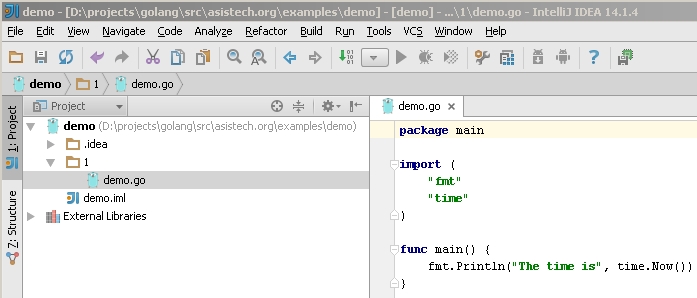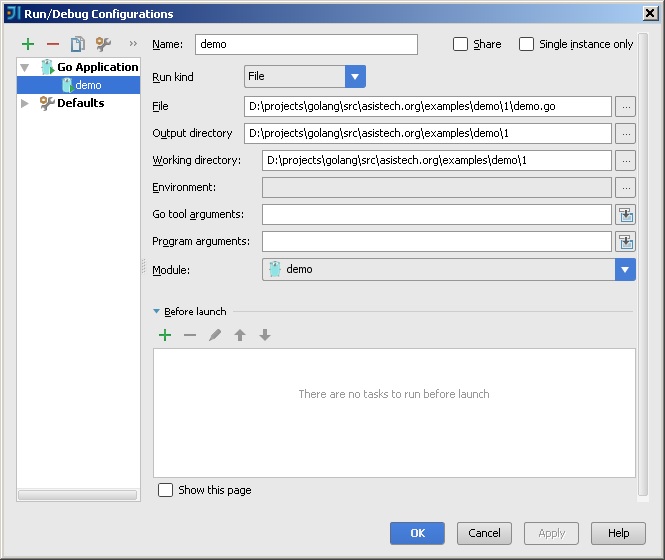Windows. Golang. IntelliJ IDEA Project
From AsIsWiki
(Difference between revisions)
| (One intermediate revision by one user not shown) | |||
| Line 1: | Line 1: | ||
<div style='max-width:700px;text-align:justify;'> | <div style='max-width:700px;text-align:justify;'> | ||
| − | [[Windows. Golang. Install|Установка]] · [[ | + | [[Windows. Golang. Install|Установка]] · [[Golang]] |
| Line 9: | Line 9: | ||
Go-0.9.562.zip | Go-0.9.562.zip | ||
| − | 2. Добавляем плагин в IDEA: | + | 2. Добавляем плагин в IntelliJ IDEA: |
Settings / Plugins / Install plugin from disk | Settings / Plugins / Install plugin from disk | ||
| Line 46: | Line 46: | ||
---- | ---- | ||
| − | [[Windows. Golang. Install|Установка]] · [[ | + | [[Windows. Golang. Install|Установка]] · [[Golang]] |
</div> | </div> | ||
Latest revision as of 08:50, 15 May 2021
[edit] Проект в IntelliJ IDEA
1. Переходим на plugins.jetbrains.com и загружаем go-lang-idea-plugin:
Go-0.9.562.zip
2. Добавляем плагин в IntelliJ IDEA:
Settings / Plugins / Install plugin from disk
3. Создаем проект:
File / New / Project... / Go [Next] Указываем Project SDK [Configure...] C:\Go [Set Default] [Next] Project name: demo Project location: D:\projects\golang\src\asistech.org\examples\demo [Finish]
4. Структура проекта с единственным файлом:
5. Настройка конфигурации запуска:
Run / Edit Configurations... / + / Go Application
6. Запускаем проект.